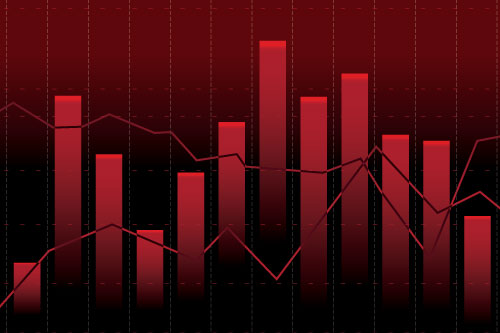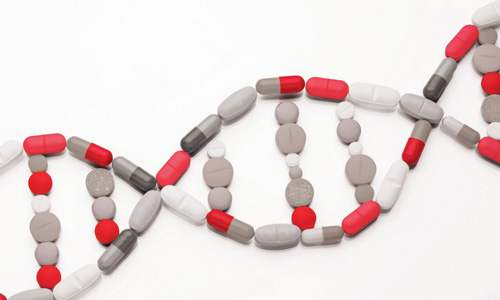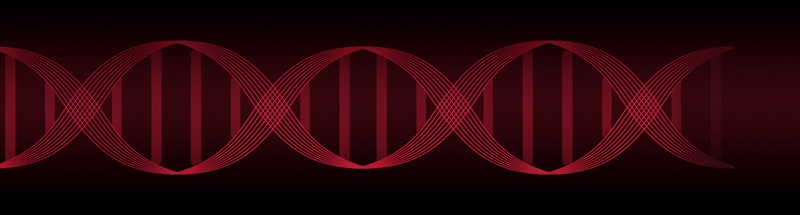ARUP has enhanced the functionality of the Test Results Worklist in ARUP ConnectTM, providing a more robust self-service tool to enable clients to access more extensive data without having to wait for custom reports from our Client Services Department.
Functionality Changes
- The search time frame has been extended. Systems administrators can now expand user search time frames from a 30-day window to seven years. Administrators must assign user permissions for the extended time frame on an individual basis, allowing for protection of potentially sensitive data as needed. All users were previously limited to a 30-day window, and this remains the default setting.
- Search criteria were added. The update allows users to search for results by order date or completion date. Previously, users were only able to search by order date.
- An Archive feature has replaced Remove Results functionality. The Archive feature, now accessed by user permission only, allows users to hide specific test results from current and future searches. Previously, removed results were hidden from an organization's entire userbase. Now, results are only hidden from users with the Archive permission enabled. System administrators must enable Archive permissions individually. Archived results will still be retained for future search access under Order Status and Results. Revoking the Archive permission will restore all hidden results.
- Reports are now created at the account level. Users can only access reports on a single Client ID at a time, which allows for smaller report sizes, improved system reliability, and more granular searches. Previously, data from multiple Client IDs could be combined in a single report.
The Test Results Worklist is available under Order Management in ARUP Connect. Clients may obtain additional information and training from ARUP’s Test Results Worklist Help Page.