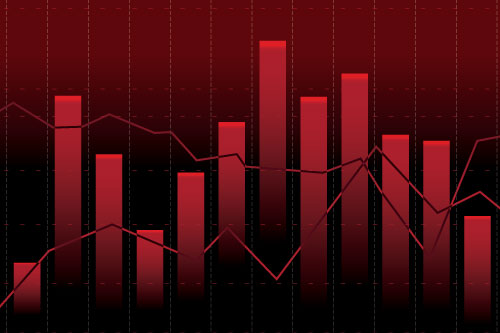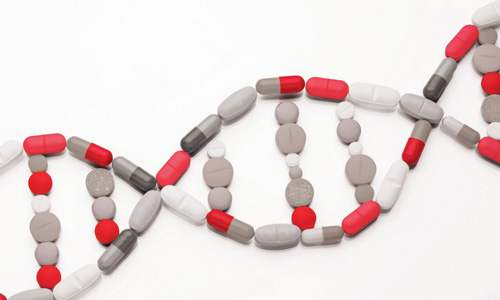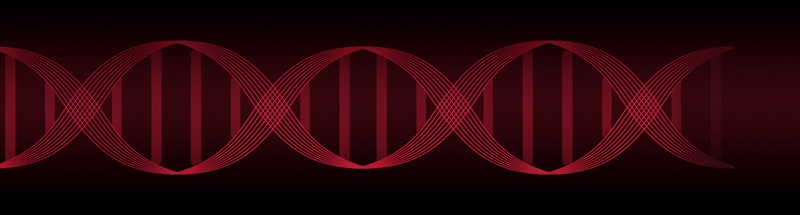Talking to clients led to improvements in ARUP’s Laboratory Test Directory to make updating test changes easier to see and do.
“In speaking with our clients, one of the recurring themes is how to make test information changes less disruptive,” says Julie Turner, product manager. “The more we can improve the Hotline experience, the more we can streamline this process for them. This is good for the lab, the laboratory information system (LIS), and for those at point-of-care.” (Hotline reports alert clients to test changes, and each one may have anywhere from 40 to 100 updates.)
To help clients stay on top of changes reported in the Hotline, several ARUP in-house teams collaborated to create a new Hotline History field. Present on each individual test page in ARUP’s Laboratory Test Directory (LTD), this field shows a history of changes to that individual test.
Now if a client has missed multiple Hotlines or needs to research the history of changes, the client’s LIS analysts can look at the individual tests sent to ARUP and update their own lab’s information accordingly.
For Mary, an LIS analyst who had been out on maternity leave and came back to multiple hotlines with more than a hundred test changes, this was a time-saving gift. Instead of tediously working through an archive of hotlines to enter changes, she was able to go directly to the relevant pages for the tests her lab orders and find changes.
Our clients drive our improvements. We get our ideas by talking to them and learning—What are their pain points? What are their needs?
To further help clients, a banner was added to alert users on each ARUP test page regarding upcoming changes to a test. Now clients can anticipate and align changes with patient care. Completed this past year, the banner goes up 45 days before changes are implemented, and then the change is documented in the Hotline History field. “The banner reaches people in the lab and those who may not be receiving or reviewing the Hotline—physicians, nurses, phlebotomists,” says Turner. “This helps them at point-of-care and prevents delays in patient care.”
For example, when a phlebotomist draws 2 ml of blood from the patient for a diagnostic test, he may not be aware that the quantity will be changing to 3 ml. The banner gives him a heads up that this is an upcoming change. If a phlebotomist is unaware of the upcoming change and only draws the 2 ml, then the patient would need to return and receive another poke, delaying test results and treatment.
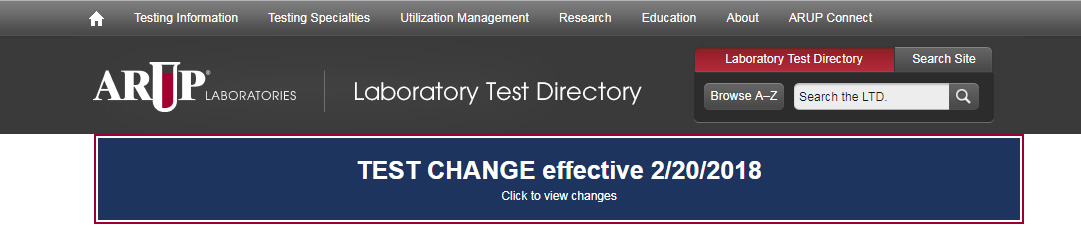
The addition of a banner across the top of the test’s web page alerts users of upcoming changes. This addition led to the new Hotline History field.
In-House Collaborations Spawns Novel IT Solutions
The process of publishing the Hotline at ARUP has increasingly transitioned from a completely manual process to one that is more automated, more consistent, and more time efficient. “Step by step over the last five years, it’s gone from manually editing, cutting, and pasting to a very data-driven system,” says Mara Dooley, manager of IT Clinical Systems. “The whole system is much quicker and more accurate now.”
Dooley’s team worked with ARUP’s in-house software team to develop software that would simplify the process and provide for automation, particularly for parts that involved repetition. Initially, rather than relying on a clunky email system to track change requests, a SharePoint system was used. “At the time, this platform was much easier to work within and make changes than email,” says Dooley. “We just needed something quick and fast to take some of the tedious manual work out of the process.”
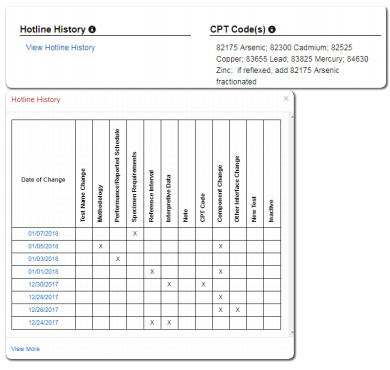
Eventually, the limitations of the SharePoint system prompted collaboration resulting in the new Test Information Management Studio (TIM Studio). “Essentially, TIM Studio is a master repository for all the changes that have been made on tests; change history used to be scattered across three different systems and multiple file folders,” says Robert Meeks, director of IT Software Development.
Meeks explained the Agile Development process the two teams used, allowing for close collaboration between the clinical IT side and his software engineers. Agile is a project management approach that allows for more fluid and frequent exchanges. Instead of noting what Dooley’s team needed and then building a final product, TIM Studio was a three-month work-in-progress, with continual input from Dooley’s team to make sure the application was on target. “The flaw with the old approach was assuming you know everything upfront; you never knew how it was going to work until you finished,” adds Meeks.
“We’ve done a lot of work over this last year, looking at platform development and what would work for all of our areas, from R&D, the labs, and our clients’ needs,” adds Dooley. “Plus it had to be something that could grow with us.”
Related blogs
"Four Million Views and Climbing: Why Is This Lab Test Directory So Popular?"
"All-Star Puzzle-Solvers: Keeping a Major Lab’s Information System in Shape"
Peta Owens-Liston, Science Communications Writer