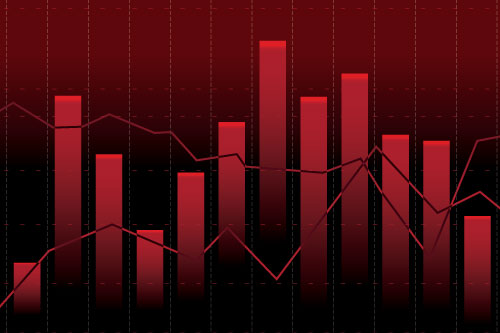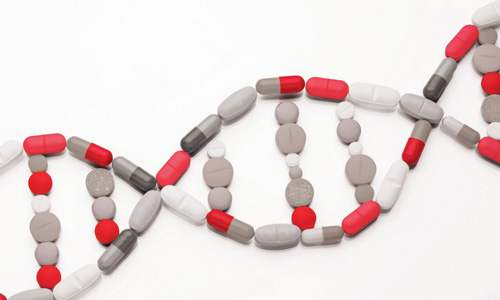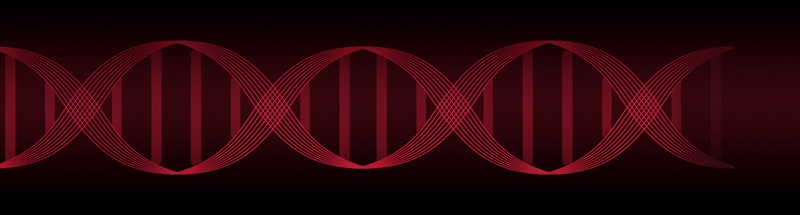ARUP's web application, eExcept®, accessed through ConnectTM, offers clients a secure online portal for timely exception handling information and two-way communication to efficiently monitor and manage specimens after they have been sent to ARUP.
Key benefits include assurances of resolution and follow-up; dialogue with ARUP laboratorians; visual and email notifications of specimen exceptions; an activity log of clients that have handled excepts; and images of specimens sent to ARUP with quality issues.
For additional questions contact CXProducts@aruplab.com.
Useful Links
- eExcept® Help Guide
- To view online training, review this video.
FAQ
Q: What is the source for information displaying in Connect eExcept?
A: ARUP's Exception Handling department is the source of information. The Connect application is the information and response delivery mechanism for clients.
Q: Who should be contacted regarding technical issues with web eExcept?
A: In most cases, ARUP IT Support (801-583-2787) is the primary source to troubleshoot. Phone numbers to other departments are listed at the bottom of the Exception Details window.
Q: Are there ever downtimes or interruptions of service to the application?
A: Yes. Downtimes to eExcept will occur when we schedule releases to the application. All downtimes or planned interruptions are known in advance and communicated to clients on the Connect homepage within 24-48 hours of downtime. Typically, downtimes for releases are for 2-3 hours, usually in the evening after close of business. Unplanned or emergency downtimes are very uncommon, but they may occur.
Q: Can clients turn off email notifications for eExcept?
A: It is not recommended to turn off email notifications, unless a large volume of issues are expected. Email and visual notifications are very useful to help clients manage their workload and to benefit from the timeliness of eExcept.
Q: Is there a mobile app version of eExcept?
A: Currently no. The information would not be ideal to view and manage on a cell phone screen. But Connect apps can be accessed with tablets or other devices that have Internet access to ARUP's secure websites.