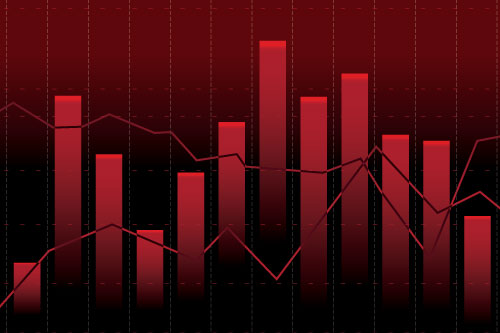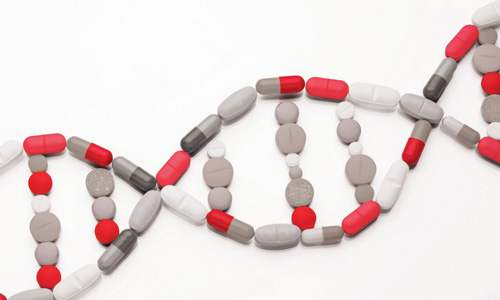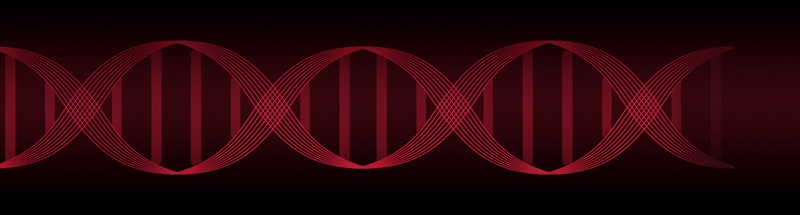ARUP recently added a new and exciting feature to the Order Activity log in Connect’s “Order Status and Results” application. The Order Activity log will now display a brief history of test Delays and Excepts for an order.
Here is a preview of this new feature:
The history will be found in the Tracker under “View Order Activity”
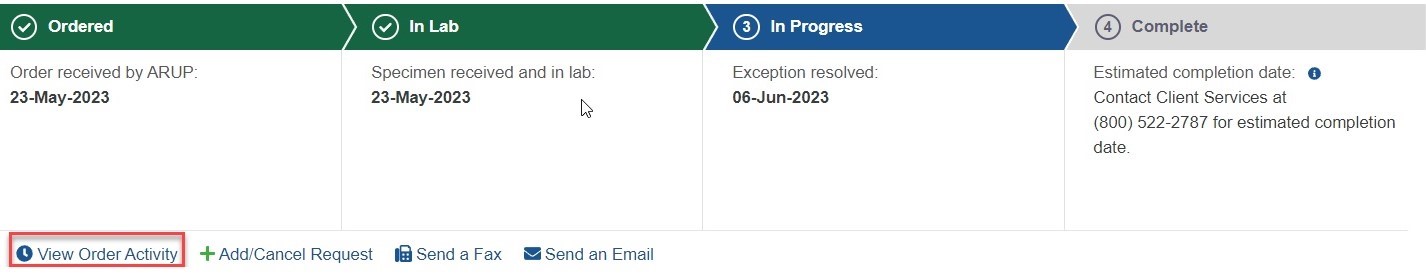
A date/time stamp, a reason for an except or delay occurrence, the individual who resolved an Except (when applicable), and a resolution can be seen.
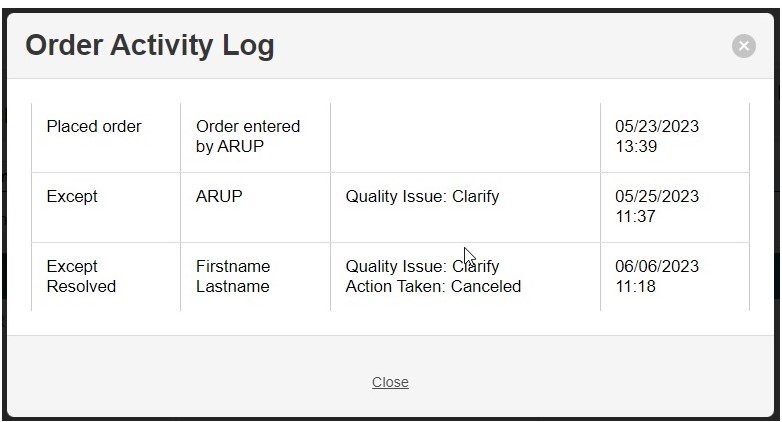
Benefits
- Ability to put together a history of what occurred on a patient’s order without having to call ARUP for those specific details.
- Quickly view time frames regarding the history of an order without having to navigate to different applications within Connect.
- Identify who has worked on an order.
Additional Information
You can email the Client Relations Training team at clienttraining@aruplab.com for further information about this feature or help with ARUP Connect.
Contact ARUP Client Services
Call 800-522-2787 | online chat aruplab.com | email clientservices@aruplab.com