User Administration
Connect administrators and user administrators can access the following features in the User Administration menu:
- User Management - Set up and maintain account settings for other users.
- New User Requests - Process approvals and/or denials of new user requests.
- Assign New Administrator - Assign your administrator duties to another user, and change your own level of responsibility.
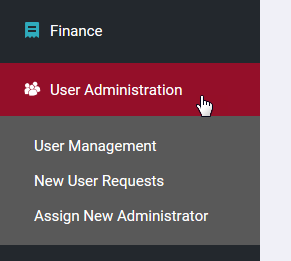
ARUP Connect has three types of users: administrators, user administrators, and regular users. Only ARUP can set up administrators. Administrators are responsible for managing user administrators and regular users. User administrators can manage regular users. The following briefly describes the functionality available to each user type.
- Can be an administrator for one or more client IDs.
- Can edit own account information and settings.
- Can set up and change regular client users and assign access privileges for those users under specified client IDs.
- Can set up and change user administrators and assign access privileges for those user administrators under specified client IDs.
- Cannot set up or change settings for other administrators. Only ARUP can set up or change administrators.
- Can be a user administrator for one or more client IDs.
- Can edit own account information and settings.
- Can set up and change regular client users and assign access privileges for those users.
- Cannot set up or change settings for other user administrators or administrators.