View change requests
When you request to add or cancel a test,
your request appears on the Change Requests tab.
As the request is approved or denied, its status in the Request Status column changes. If an order has been saved but not yet transmitted through Order Entry, it will not display. Orders that are canceled, in transit, unknown, or replaced will also not display. You can set up your account to receive email notifications when a request has been completed.
- To view change requests for a specific client, adjust the selections
in the Client ID list.
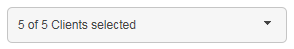
- To search by any data in the table, use the Filter
field.
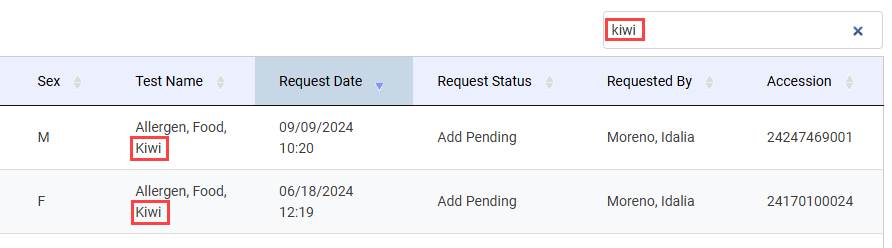
- Select the row of a request to view a pop-up window with additional
details.
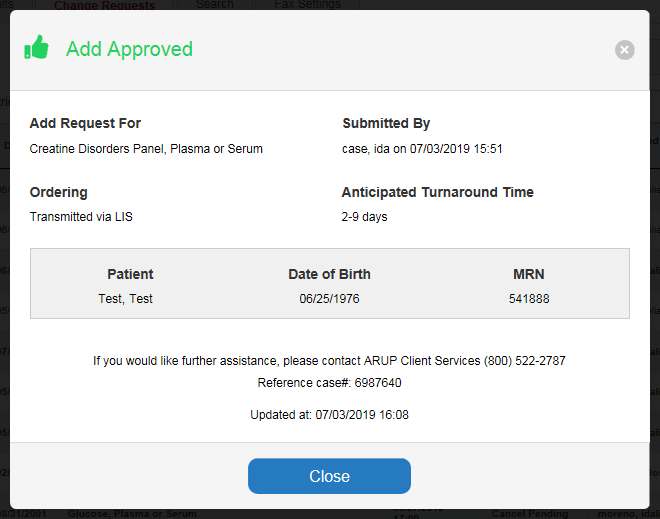
- On the Pending tab or in patient history (accessed from the Patient Search tab), select Ordered or the expand icon
 in the test row to expand the order tracker.
in the test row to expand the order tracker. - Select View Order Activity.
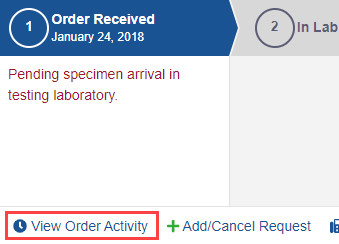
The Order Activity Log opens and displays all change requests for the order, if applicable.