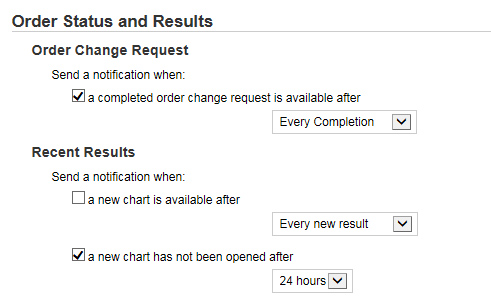Set up email notifications
- Select Notification Preferences in the top right menu.
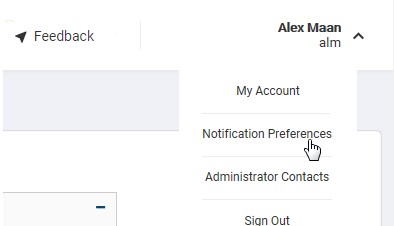
- Scroll down to Order Status and Results.
- Select the check box(es) next to the notifications you want to receive.
- Use the drop-down menus to modify the frequency, if needed.
- Select Save.