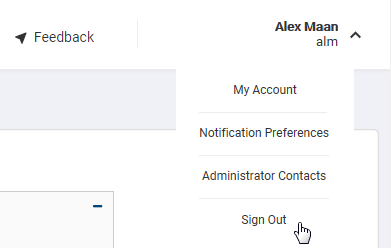ARUP Connect Overview
ARUP Connect provides a range of secure online services that allow for safe viewing of protected health information (PHI). The menu on the left side of Connect includes links to these services. To add more services, contact your Connect administrator. See Administrator Contacts for more information.
Quick tips
Select My Account in the top right menu to update your account information. See My Account for more information.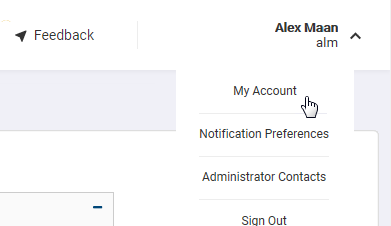
Select Notification Preferences in the top right menu to set up email notifications for your Connect services. See Notification Preferences for more information.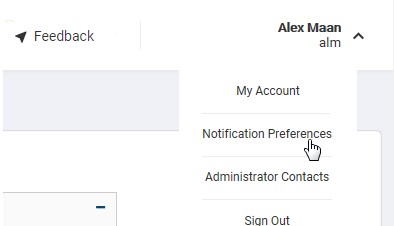
Visual cues display in the menu bar and menu items to notify that new information is available. In the example below, new reports
are available.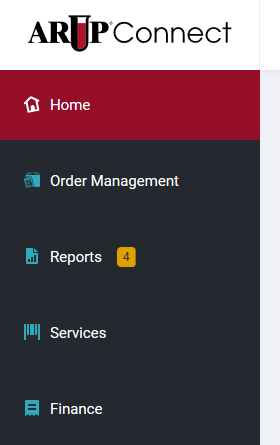
Select the chat icon in the lower-right corner of the page to chat with a Client Services representative.
Select Feedback  in the upper-right corner to submit feedback to the ARUP Connect development team.
in the upper-right corner to submit feedback to the ARUP Connect development team.
Billing resources no longer appear on the Home page. Select Billing Resources under the Finance menu to view them.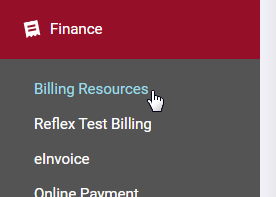
Select Sign Out in the top right menu when leaving your computer, even for just a
few minutes. This will prevent unauthorized individuals from viewing protected health information
(PHI).