Notification Preferences
Select Notification Preferences in the top right menu to modify your email notification preferences.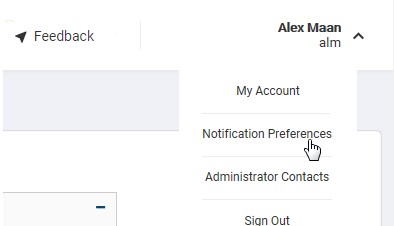
Email notifications are sent to the email address listed under My Account > Profile.
- Select the check box next to the notification type. For Hotline Notifications, select Subscribe to Hotline Notifications.
- Use the drop-down menus to modify
the frequency of the notifications, if applicable.
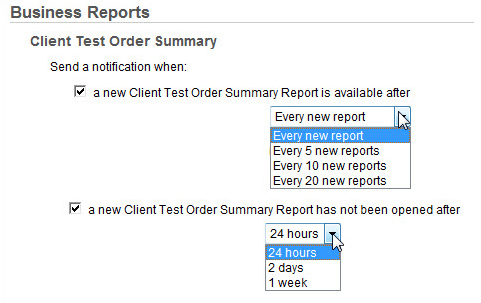
-
Scroll to the bottom of the page and select Save.
- Select Notification Preferences in the top right menu. Clear the check boxes next to the application or
report, or you can modify the frequency if you don't want to completely
unsubscribe.
- Select Unsubscribe at the bottom of the notification email.