Edit patient information
Patient information may be edited in the Order Entry tab, if needed.
Select the Edit icon to open
the edit information window.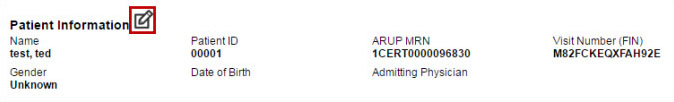
Make changes as needed and select Save.
To close the window without saving changes, select Cancel.
See register patient for specific instructions.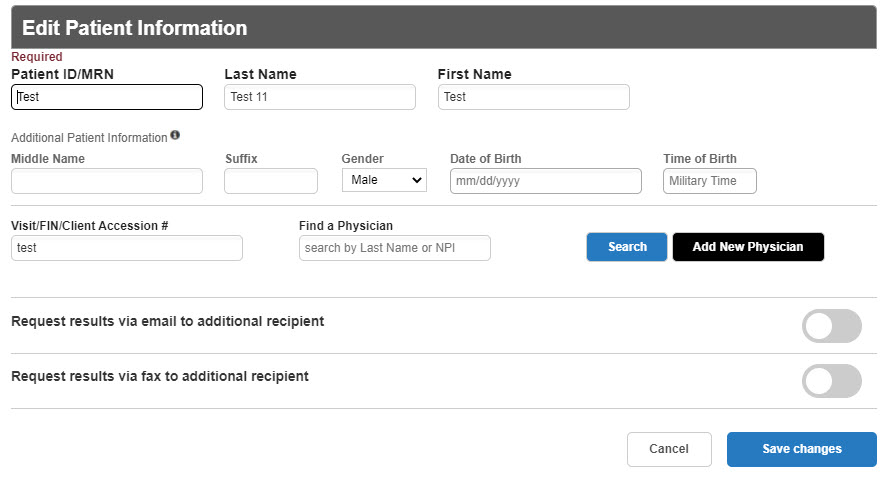
Note: You will not be allowed to change the patient demographics for a visit on which orders have been sent to ARUP.
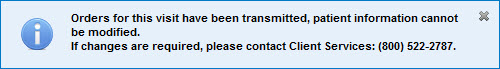
Contact Client Services or create a new visit to edit the patient information.