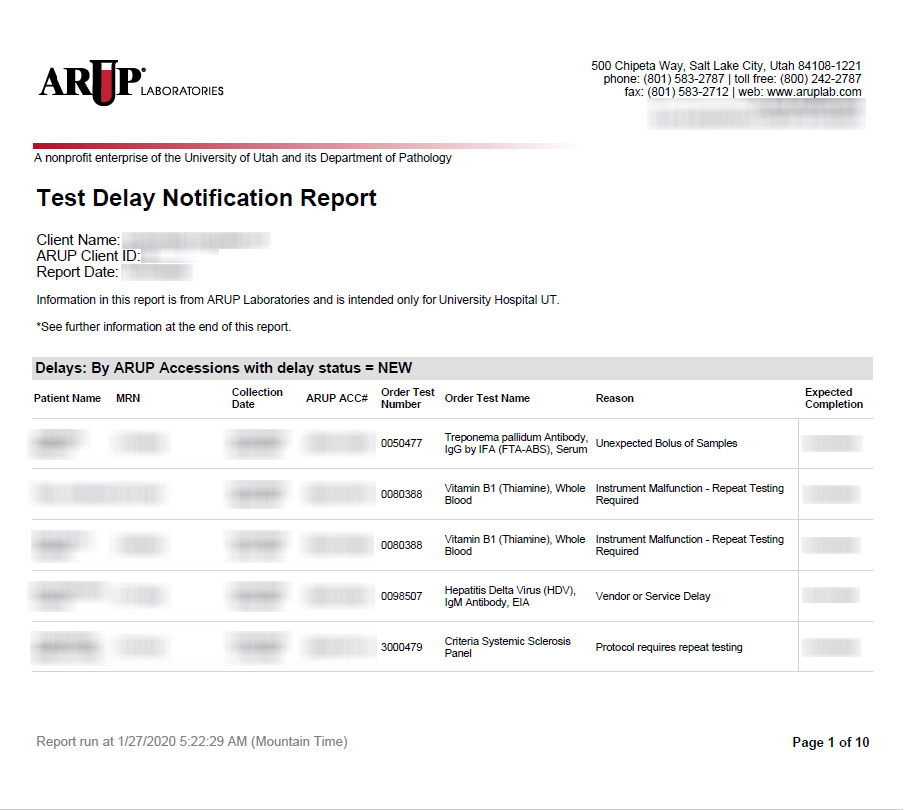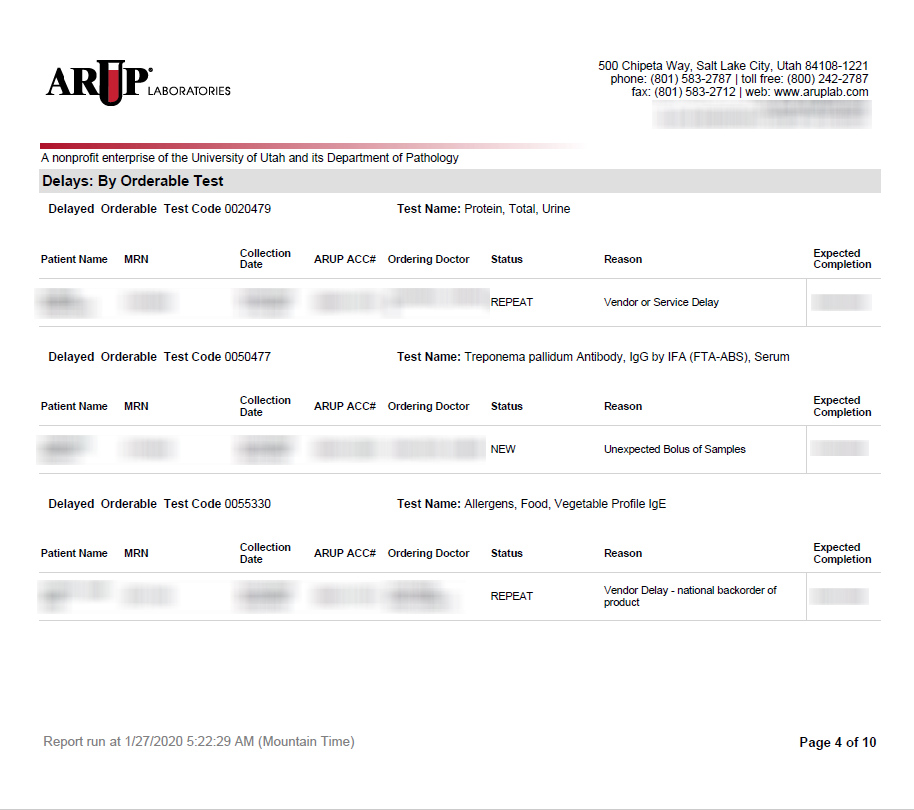Test Delay Notification Help
- Go to the Order Management menu, and select Test Delay Notification.
- Select the link for the current day's report. Reports remain available for 30 days.
For clients who have delayed tests, one report is generated each day listing all orders that are not complete and known to be late. If a detail test is part of a panel test, the panel in which the test is found is also listed.
The report presents accession information twice; first grouped by patient, and then grouped by test.