Reprint packing list
In the Packing List Reprint tab you can reprint previous packing lists for up to 30 days after their original printing.
A default 7-day range is displayed in the Start Date and End Date fields. You may specify a different date range, limited to within the previous 30 days, by entering a starting and ending date. To return to the default date range or update the packing lists available for reprint, select Refresh List.
The list displayed includes packing lists generated during the date
range specified in the Start Date
and End Date fields.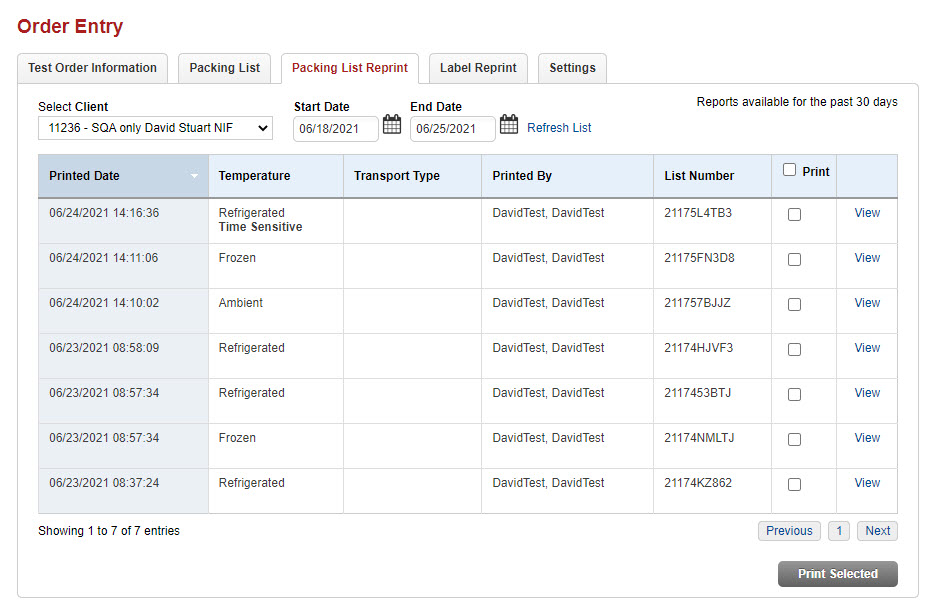
Note: Refrigerated time-sensitive tests display Refrigerated Time Sensitive in the Temperature column and create a separate packing list.
To view a PDF copy of the packing list on screen, select View to the right of that packing list item. You can also print the packing list, if desired. If the packing list does not open, make sure you have your web browser pop-up blocker turned off.
To reprint one or more packing lists without first viewing, select the checkbox for each list to be reprinted and then select Print Selected at the bottom. The packing list opens in your web browser for printing. If the packing list does not open for printing, make sure you have your web browser pop-up blocker turned off.
-
You can select all packing lists listed by selecting the checkbox at the top of the Print column. Clear the Print checkbox to remove selected packing lists.
-
Use the Previous and Next buttons to scroll through additional pages, when necessary.